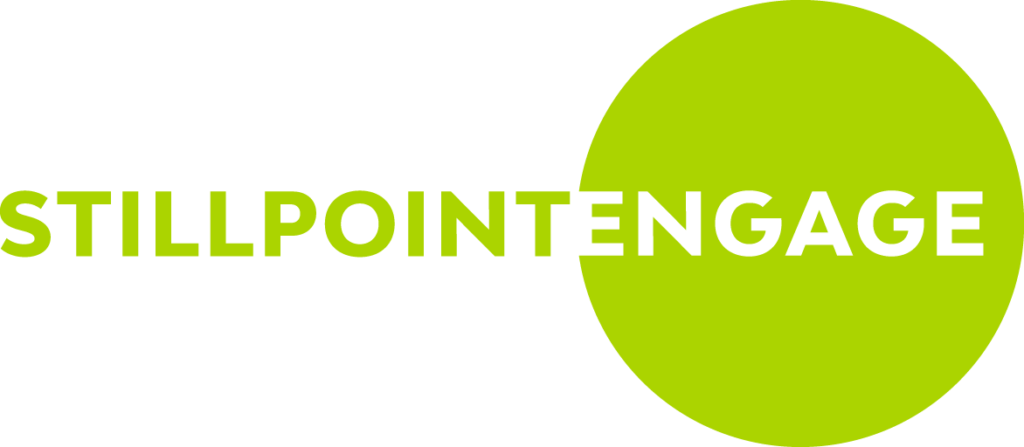HELP
HOW TO LOGIN/REGISTER


Visit The Website
Visit the website at https://stillpointengage.org/ & Select Login on the menu bar to get started.

Login or Register
To login, enter your username and Password to access the page. To register, click on "register" to continue.

Complete Personal Details
Complete the open fields and submit by selecting "register". Remember Stillpoint Engage will keep your information confidential.

View & Engage
Once logged in or registered successfully, you will automatically be directed to the Hennepin portal.

HOW TO BOOK AN APPOINTMENT

Visit The Website
Visit the website at https://stillpointengage.org/ & Select Login on the menu bar to get started.

Login or Register
To login enter your username and Password to access the page. To register click on "register" to continue.

Scroll Down To Booking Section
Scroll down to the Booking section on the Hennepin EMS page or click the Heading.

Select a Clinician & Make a Booking
Choose the Clinician you would like to make a booking with, select "Make a Booking" and follow the prompts to finalize. You will receive a confirmation email, once your booking is made.